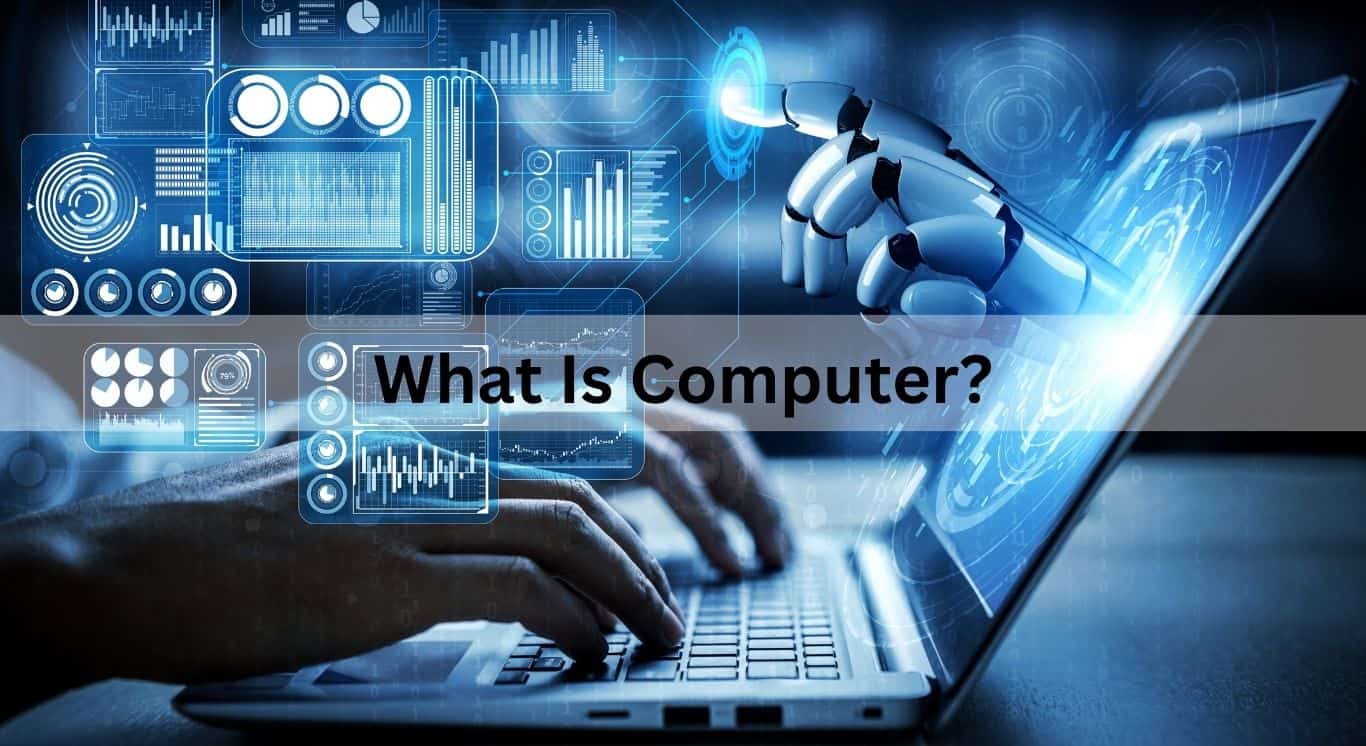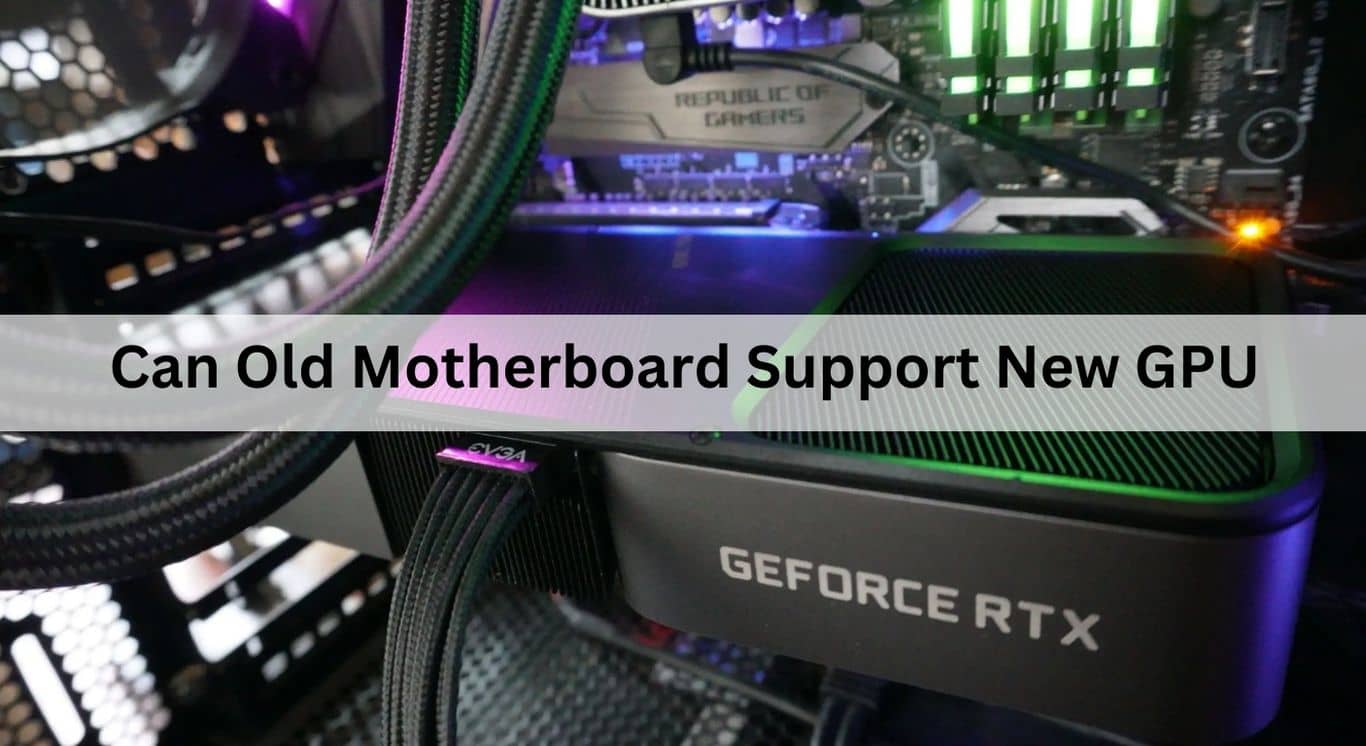When I think about a computer, I’m amazed by how much it helps in daily life. It’s not just for work; it connects me with people, stores data, and makes tasks easier.
What Is Computer?(Short answer)
A computer is an electronic machine used to handle data by performing actions such as saving, finding, and computing information. It helps with a variety of functions, from work to entertainment. There are different types of computers, like laptops and desktops, each made for different uses.
In this article, we will discuss what a computer is.
Introduction to Computers
Understanding the Basics
A computer is an electronic device that processes data and executes tasks according to the instructions given by software. It handles many tasks, ranging from basic math operations to advanced data processing. It’s like a digital brain that can calculate, store information, and connect to the internet. Computers do everything from writing emails to editing videos to playing games.
Why Do Computers Matter Today?
In today’s world, computers are everywhere, from smartphones to giant machines in data centres. They’re essential for work, learning, entertainment, and even shopping. Life without computers? Hard to imagine now.
History of Computers
The First Computers
The earliest “computers” were humans who did calculations manually. Later, mechanical devices like the abacus helped out. But the real computer story started in the 1940s with giant machines like ENIAC.
Evolution from Analogue to Digital
Analogue computers were limited and bulky. When digital computers arrived, they used 1s and 0s (binary language), making them faster and more reliable.
Major Milestones in Computer History
- 1940s: First electronic computers
- 1970s: Personal computers were born.
- 1990s: The Internet revolutionised computing
- 2000s+: Mobile computing and cloud storage
When Was The First Computer Invented?
The first real computer, called ENIAC, was made in 1945 in the USA. But the idea started earlier with Charles Babbage in the 1800s. Many machines before helped, but ENIAC was the first fully working general-purpose computer.
Main Internal Components
Central Processing Unit (CPU)
The CPU is the brain of the computer. It handles all instructions and calculations. A better CPU means faster performance.
Random Access Memory (RAM)
RAM is the short-term memory. Having more RAM allows your computer to run multiple programs smoothly at the same time without lagging.
Motherboard
It’s the main circuit board. Everything connects to it—CPU, RAM, storage, and more. It’s like the body’s nervous system.
Graphics Processing Unit (GPU)
The GPU handles images, videos, and 3D graphics. It’s crucial for gaming, video editing, and design work.
Power Supply Unit (PSU)
The PSU delivers electricity to every part of the computer. It changes the alternating current (AC) from the wall into direct current (DC) power that can be used.
Storage Devices (HDD/SSD)
- HDD (Hard Disc Drive): Slower but cheaper and has more space.
- SSD (Solid State Drive): Super fast, quieter, and more reliable.
Types of Computers
Desktop Computers
The classic setup — monitor, CPU tower, keyboard, and mouse. Still popular for offices and gaming.
Laptops and Notebooks
Portable, powerful, and perfect for working on the go. Laptops combine everything into one compact form.
Tablets and Mobile Devices
Touchscreen devices like iPads and smartphones are also computers — just in smaller, more user-friendly packages.
Servers and Supercomputers
Behind the scenes, servers run websites and store data. Supercomputers do scientific research and run simulations at unimaginable speeds.
How Do Computers Work?
The Input-Process-Output Cycle
You give input (like typing a letter), the computer processes it (turning keystrokes into data), and gives you output (the letter appears on screen).
The Role of Binary Code
Computers speak in 1s and 0s. This is called binary. Every picture, word, or video is broken down into this simple language for the computer to understand.
Software Applications
From browsers to games and spreadsheets, software is what you use when you interact with your computer.
Hardware Vs. Software
| Feature | Hardware | Software |
| Definition | Physical parts of a computer | Programs and instructions that run on the computer |
| Form | You can touch and see it | You cannot touch it, it is digital |
| Examples | CPU, RAM, keyboard, monitor | Windows, MS Word, games, browsers |
| Function | Performs the actual work and processing | Tells hardware what to do |
| Lifespan | Can wear out or get damaged | Does not wear out, but can get bugs or errors |
| Installation | Comes fixed or added manually | Installed from a CD, USB, or download |
| Failure | May stop working physically | May crash or give errors |
| Change or Upgrade | Often expensive and harder to upgrade | Easier and cheaper to update or change |
Common Uses of Computers
In Education
Online classes, research, writing assignments, and learning apps.
In Business
Emails, presentations, accounting, and inventory tracking computers are everywhere.
In Healthcare
Managing patient data, lab reports, and surgeries with precision tools.
In Entertainment
Streaming movies, editing photos, gaming, and social media.
Benefits of Using Computers
Speed and Efficiency
Computers can complete tasks in mere seconds that would take humans several hours to finish.
Accuracy and Automation
No more human error in calculations or reports.
Connectivity and Communication
Stay connected through emails, video calls, and chats.
What Are The Different Types Of Computers?
There are four main types of computers: personal computers for daily use, laptops and tablets for working on the go, servers that store and manage data, and supercomputers used for solving big problems like weather or science research.
What components make up a desktop computer?
Here’s a simple list of the main components that make up a desktop computer:
- Central Processing Unit (CPU) – Often referred to as the brain of the computer, it carries out instructions and processes data.
- Motherboard – The primary circuit board that links all the components of the computer together.
- Random Access Memory (RAM) – Temporary memory that helps the CPU run programs faster.
- Hard Drive (HDD) / Solid State Drive (SSD) – Stores your files, programs, and operating system.
- Power Supply Unit (PSU) – Gives power to all components.
- Graphics Card (GPU) – Handles images and videos, especially in gaming and editing.
- Cooling System (Fans / Heat Sink) – Keeps the CPU and GPU cool.
- Optical Drive (Optional) – Reads and writes CDs/DVDs.
- Computer Case (Cabinet) – Holds and protects all the components.
- Input Devices – Like a keyboard and mouse, used to control the computer.
- Output Devices – Like a monitor and speakers, show the results.
Let me know if you want a comparison table or diagram too!
How Does A Computer Turn On? What’s the Process Look Like?
When you press the power button, the computer begins a series of steps to start up:
- Power Supply: Pressing the power button sends a signal to the power supply unit (PSU), which turns on and sends electricity to the motherboard and other components.
- POST (Power-On Self Test) is a short test the motherboard performs to check hardware at startup. It makes sure that important parts like the CPU, RAM, and storage devices are connected and working.
- BIOS/UEFI Initialisation: BIOS or UEFI is a tiny program on the motherboard that starts when the computer turns on. It helps begin the startup process.
- CPU Activation: The CPU (central processing unit), or the “brain” of the computer, begins to work. It starts reading the BIOS and sets up the hardware components for use.
- Loading the Operating System: The BIOS tells the computer to find the operating system (like Windows or macOS) on the hard drive or SSD. After that, the operating system is moved into the computer’s RAM so it can begin running.
- Display and Input Devices: The computer sends a signal to the monitor to display the startup screen. Input devices like the keyboard and mouse become active and ready for use.
- When the operating system finishes loading, the computer is ready for you to use.
Pros and Cons of Using Computers
Advantages of Computers
- Fast and efficient
- Store tonnes of data
- Help with research and learning
- Great for communication and entertainment
Disadvantages and Digital Dependency
- Can be addictive
- Eye strain and health issues
- Risk of data theft and cyberattacks
The Future of Computers
Computers in the future will be smaller, faster, and smarter. Artificial intelligence, quantum computing, and cloud systems will grow. We may control computers with voice or thoughts, making daily tasks easier and opening new ways to learn, work, and connect.
FAQ,s
1. What Is A Computer?
A computer is an electronic device that processes data and performs tasks according to instructions, such as calculations, storage, and data management.
2. What Is The Simple Definition Of A Computer?
A computer is a machine that can store, retrieve, and process data, allowing you to perform tasks like writing, calculating, and browsing.
3. What Are The 4 Types Of Computers?
- Supercomputers: Extremely powerful, used for complex calculations (e.g., weather simulations).
- Mainframe computers: Large machines used by businesses and organisations to handle large amounts of data.
- Minicomputers: Smaller than mainframes, used in industries for specific tasks.
- Microcomputers: Common personal computers like desktops and laptops.
4. What Is A Computer Answer In Short?
A computer is a device that performs tasks and processes data based on instructions.
5. What Is a Computer? (Short Answer)
A computer is an electronic device that processes and stores data to perform various tasks.
6. What Is the Computer Full Form?
The full form of COMPUTER is “Common Operating Machine Purposely Used for Technical, Educational, and Research”.
7. What Is Computer PDF?
A computer PDF is a type of digital document format (Portable Document Format) that can be viewed and printed on any device.
8. What Is Computer In Hindi?
कंप्यूटर एक इलेक्ट्रॉनिक डिवाइस है जो डेटा प्रोसेस करता है और निर्देशों के आधार पर विभिन्न कार्य करता है।
9. What Is Computer Science?
Computer science is the study of computers, programming, and the algorithms that allow computers to process data and perform tasks efficiently.
Conclusion
So, what is a computer? It’s not just a box on your desk. It’s a powerful tool shaping how we live, learn, work, and connect. From humble beginnings to becoming the cornerstone of modern life, the computer’s journey is nothing short of amazing. And guess what? The best is yet to come.