I searched for a motherboard for my new GPU; I learned not all are the same. The RTX 50 series needs a strong PCIe slot, good power, and space. I once picked the wrong one; it was frustrating. Let me help you choose wisely.
For RTX 50-series GPUs, get a motherboard with PCIe 4.0/5.0, strong power delivery, and enough clearance. Intel Z690/Z790 or AMD B650/X670E are ideal choices. Make sure your case supports the GPU’s size for the best performance.
In this article, we will discuss What Motherboard Will I Need For 50 Series GPUs.
What Are The 50 Series GPUs?
The NVIDIA 50 Series GPUs are the next-generation graphics cards, promising improved performance, efficiency, and AI-powered enhancements. While official specifications may still emerge, users can expect a significant leap in speed, power, and ray tracing capabilities.
Expected Features of 50 Series GPUs
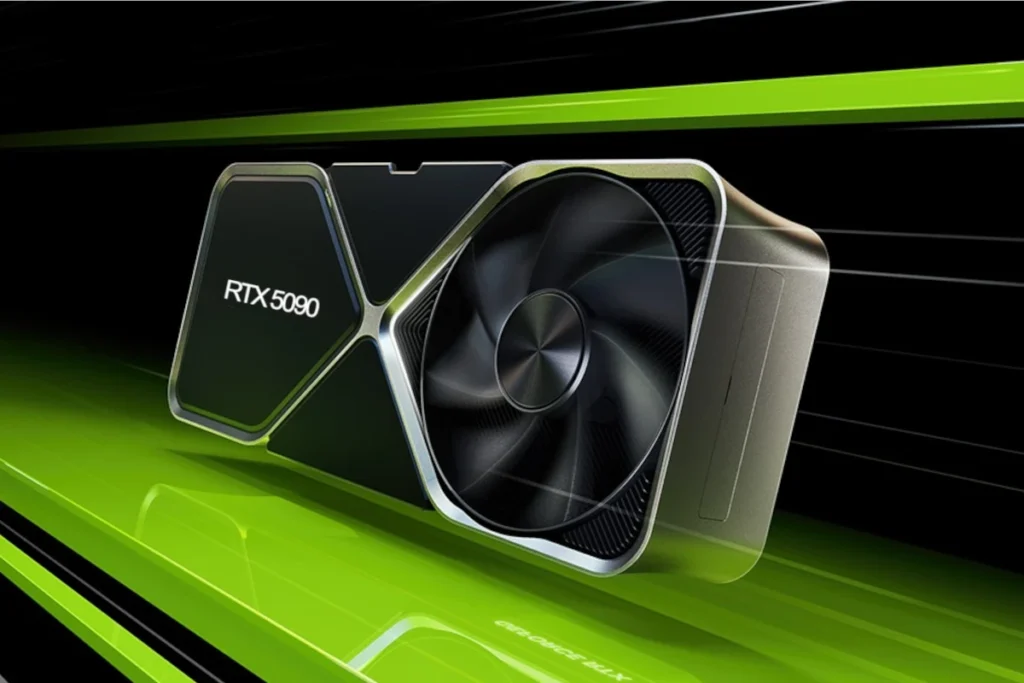
- Advanced Ray Tracing and DLSS
- PCIe 5.0 Support
- Increased VRAM for High-Resolution Gaming
- Lower Power Consumption with Better Efficiency
Key Factors in Choosing a Motherboard for 50 Series GPUs
1. PCIe Slot Compatibility
Does the 50 Series Use PCIe 4.0 or PCIe 5.0?
While current high-end GPUs utilize PCIe 4.0, the NVIDIA 50 Series is likely to support PCIe 5.0, offering higher bandwidth and faster data transfer. A motherboard with at least one PCIe 5.0 x16 slot is recommended.
2. Chipset and CPU Compatibility
Best Chipsets for 50 Series GPUs
- Intel: Z790, Z890 (upcoming)
- AMD: X670E, B650E, or next-gen AM5 chipsets
3. Power Delivery and VRM Quality
50 Series GPUs are expected to be power-hungry. Choosing a motherboard with a strong VRM (Voltage Regulator Module) and proper power phases will ensure stable performance under load.
4. RAM Support and Bandwidth
- DDR5 vs. DDR4: Opt for a motherboard supporting DDR5 memory to maximize the performance potential of your GPU.
- Memory Overclocking: Look for XMP (Intel) or EXPO (AMD) profiles for easy memory tuning.
5. Cooling and Thermal Management

- High-end GPUs generate a lot of heat. Ensure your motherboard has good VRM cooling and fan headers for additional airflow control.
- Consider a motherboard with heatsinks and proper thermal design to prevent throttling.
6. Expansion Slots and Connectivity
- NVMe SSD Support: Look for multiple M.2 PCIe 5.0 slots for ultra-fast storage.
- USB and Thunderbolt Ports: Essential for fast data transfer and peripheral compatibility.
Recommended Motherboards for 50 Series GPUs
Best Intel Motherboards for 50 Series GPUs
- ASUS ROG Maximus Z790 Extreme
- MSI MEG Z790 ACE
- Gigabyte AORUS Master Z790
Best AMD Motherboards for 50 Series GPUs
- ASUS ROG Crosshair X670E Hero
- MSI MEG X670E GODLIKE
- ASRock X670E Taichi
Future-Proofing Your PC Build
Why Future-Proofing Matters?
Buying a motherboard that supports cutting-edge technology ensures longevity. Consider features like PCIe 5.0, DDR5 support, and multiple high-speed USB ports.
Should You Wait For New Motherboards?
If you’re planning to buy a 50 Series GPU on launch day, check for upcoming motherboard releases that may offer better compatibility and advanced features.
Best Motherboards For The Nvidia RTX 50 Series

The best motherboards for RTX 50 GPUs have PCIe 4.0/5.0, strong power, and DDR5 support. Good choices include Z790 for Intel and X670E for AMD. Choose one with enough space and cooling to keep your GPU running well.
The Nvidia RTX 50 Series
The NVIDIA RTX 50 series is the next-generation graphics card lineup with better performance, AI features, and power efficiency. It will support PCIe 5.0, making it faster for gaming and creative work. Expect improved ray tracing, DLSS, and higher VRAM for smooth gameplay.
My current motherboard didn’t support the GeForce RTX 50-series GPU!
If your motherboard doesn’t support an RTX 50-series GPU, it may lack PCIe 4.0/5.0 or enough power. Upgrading to a modern Z790 or X670E motherboard ensures proper compatibility, better speed, and improved stability for gaming or professional use.
What Motherboard Do You Need For The Nvidia RTX 50 Series?
You need a motherboard with PCIe 4.0/5.0, strong VRMs, and DDR5 RAM support. Intel Z790 and AMD X670E motherboards are great choices. Ensure your case has enough space, and check power supply compatibility for smooth performance with RTX 50 GPUs.
Building a New PC Around the RTX 5000 Series
To build a PC for the RTX 50 series, get a motherboard with PCIe 5.0, a powerful CPU, DDR5 RAM, and a strong power supply. Ensure proper cooling and enough space in your case for the best gaming and performance experience.
Best Motherboards for RTX 5070 and 5070 Ti in 2025 – Our Top Picks
Choosing the right motherboard for the RTX 5070 or 5070 Ti is essential. Look for PCIe 4.0/5.0 support, good VRMs, and DDR5 compatibility. Top picks include Intel Z790/Z890 and AMD X670E/B650E motherboards for the best performance and stability.
MSI’s X870e Motherboards Feature Dedicated 8-Pin Power for RTX 50-Series GPUs
MSI’s new AMD X870E motherboards come with a dedicated 8-pin power connector for the RTX 50-Series GPUs. This ensures stable power delivery, and better overclocking potential, and reduces stress on the PCIe slot, enhancing GPU performance and longevity.
The Ultimate RTX 50-Series Upgrade Guide for Gamers, Creators, and Professionals
Upgrading to an RTX 50-Series GPU? Ensure your motherboard supports PCIe 4.0/5.0, your PSU meets power needs, and your case has proper cooling. Gamers need fast refresh rates, creators require high VRAM, and professionals benefit from AI acceleration. Plan wisely!
Understanding Nvidia’s Blackwell Architecture: Powering MSI’s RTX 50-Series GPUs
Nvidia’s Blackwell architecture brings faster ray tracing, AI-enhanced performance, and better efficiency to MSI’s RTX 50-Series GPUs. With PCIe 5.0, improved VRAM, and lower power consumption, it delivers next-gen gaming, content creation, and AI computing capabilities like never before.
Key Factors Before Upgrading to an RTX 50-Series GPU
- Motherboard Compatibility – Ensure PCIe 4.0/5.0 support.
- Power Supply – Check minimum PSU wattage requirements.
- Cooling System – High-end GPUs generate more heat.
- Case Clearance – Ensure enough space for larger GPUs.
- Performance Needs – Choose a GPU that matches your workload.
Air Vs. Water Cooling: Which Is Better?

- Air Cooling – Cheaper, easier to maintain, and sufficient for most users.
- Water Cooling – Better thermal performance and quieter operation, ideal for high-end RTX 50-Series GPUs and overclocking.
Performance and Workloads: Choosing the Right GPU
- Gaming – Look for high clock speeds and ray tracing.
- Content Creation – More VRAM and CUDA cores matter.
AI & Workstations – Needs tensor cores and AI acceleration.
Pick an RTX 50-Series GPU that best suits your specific workload!
Power Supply Requirements: How Much Power Does An Rtx 5090 Or A 5080 Need?
Here’s a clean table with the power supply requirements for the RTX 50-series GPUs:
| GPU | TGP/TDP (Power Draw) | Recommended Wattage | Recommended PSU |
| RTX 5090 | 575W | 1000W+ | MEG Ai1300P PCIE5 |
| RTX 5080 | 360W | 850W | MPG A1000G PCIE5 |
| RTX 5070 Ti | 300W | 750W | MPG A850G PCIE5 |
| RTX 5070 | 250W | 650W | MAG A750GL PCIE5 |
Key Notes:
- If your PSU is not powerful enough, consider upgrading to an ATX 3.1 and PCIe 5.1 compatible unit.
- RTX 5090 needs at least 1000W, while the RTX 5080 requires 850W.
- Mid-range GPUs like RTX 5070 Ti and 5070 work well with 750W or 650W PSUs.
- MSI’s latest power supplies offer native connectors to avoid using unreliable adapters.
Msi’s Rtx 50-Series Lineup: Suprim, Vanguard, Gaming Trio, And Ventus
Here’s a simplified overview of MSI’s RTX 50-Series lineup:
| Model | Cooling Type | Key Feature | Supports |
| SUPRIM LIQUID | Liquid Cooling | Premium hybrid cooling with 360mm radiator | RTX 5090, RTX 5080 |
| SUPRIM | Air Cooling | High-end build with HYPERFROZR thermal design | RTX 5090, RTX 5080 |
| VANGUARD | Air Cooling | Bold design, high performance | RTX 5090, 5080, 5070 Ti, 5070 |
| GAMING TRIO | Air Cooling | TRI FROZR 4 for efficient cooling | RTX 5090, 5080, 5070 Ti, 5070 |
| VENTUS | Air Cooling | TORX FAN 5.0, copper baseplate | RTX 5090, 5080, 5070 Ti, 5070 |
| INSPIRE | Compact Air Cooling | Small form factor for SFF builds | RTX 5080, 5070 Ti, 5070 |
Key Takeaways:
- SUPRIM LIQUID is the most premium option with liquid cooling.
- SUPRIM & VANGUARD offer high-end air-cooled designs.
- GAMING TRIO & VENTUS balance performance and value.
- INSPIRE is a compact option for small builds.
It’s Time To Decide: The RTX 50-Series Graphics Cards Are Here!
Nvidia’s RTX 50-Series GPUs are now available, featuring Blackwell architecture, PCIe 5.0 support, improved AI performance, and faster ray tracing. Whether you’re a gamer, creator, or professional, choosing the right GPU depends on your performance needs and budget.
PCIe 4.0 GPU on PCIe 5.0 Motherboard
Yes. PCIe 5.0 is backward compatible with PCIe 4.0, so a PCIe 4.0 GPU will work on a PCIe 5.0 motherboard. However, you won’t see speed improvements; the GPU will operate at PCIe 4.0 speeds.
PCIe 5.0 x16 SafeSlot
PCIe 5.0 x16 SafeSlot is a reinforced GPU slot found on high-end motherboards. It prevents sagging and damage caused by heavy graphics cards and ensures a secure connection, improving long-term durability and stability.
PCIe 5.0 Nvidia GPU
Nvidia’s RTX 50-Series GPUs are expected to support PCIe 5.0, delivering higher bandwidth, faster data transfers, and improved performance for gaming and professional workloads.
50-Series Titan – Will It Exist?
A Titan-class RTX 50-Series GPU has not been confirmed, but Nvidia could release a high-end Titan model focused on AI, deep learning, and extreme gaming in the future.
Nvidia 50-Series Release Date
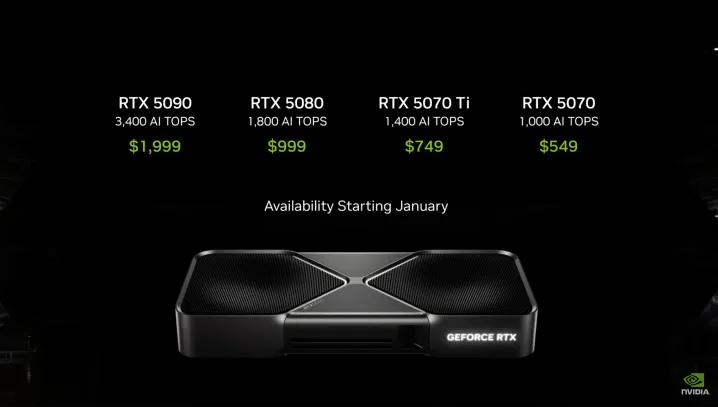
The RTX 50-Series GPUs are expected to launch in late 2024 to early 2025, starting with flagship models like the RTX 5090, followed by mid-range and budget options later in 2025.
FAQ,s
1. Can a DDR3 graphics card fit in DDR4?
Yes, a DDR3 GPU works on a DDR4 motherboard since GPU memory type is independent of system RAM.
2. What GPUs Are Compatible With B550?
B550 supports all PCIe 3.0 and 4.0 GPUs, including RTX 30, RTX 40, and AMD RX 5000/6000/7000 series.
3. Can Any Motherboard Fit In Any Case?
No, motherboards come in different sizes (ATX, Micro-ATX, Mini-ITX), and cases must support the motherboard form factor.
4. Can Any Motherboard Support Any RAM?
No, motherboards support specific RAM types (DDR3, DDR4, DDR5). Check motherboard specs for compatibility.
5. What Happens If You Put DDR4 In A DDR3 Slot?
It won’t fit physically, as DDR3 and DDR4 have different key notches and voltages.
6. Are DDR3 and DDR3L the Same?
Not exactly. DDR3L is a low-voltage version (1.35V vs. 1.5V for DDR3) but is often backward compatible.
7. How Much Better Is DDR5 Than DDR4?
DDR5 offers higher speeds, better efficiency, and increased bandwidth, improving gaming and productivity performance.
8. What Motherboard Will I Need For 50 Series GPUs (Nvidia)?
A motherboard with PCIe 4.0/5.0, strong VRMs, and chipset support like Intel Z690/Z790 or AMD B650/X670E is ideal.
9. What Motherboard Will I Need For 50 Series GPUs (Gaming)?
High-end gaming requires a motherboard with PCIe 5.0, DDR5, solid power delivery, and cooling. Z790 or X670E are great picks.
10. How Do I Know What Motherboard Is Compatible With My GPU?
Check if your motherboard has a compatible PCIe slot (3.0, 4.0, or 5.0) and enough clearance for the GPU size.
Conclusion
Choosing the right motherboard for the NVIDIA 50 Series GPUs involves understanding PCIe compatibility, power requirements, cooling efficiency, and chipset support. If you want a high-performance and future-proof setup, investing in a top-tier motherboard with PCIe 5.0, DDR5 support, and strong VRMs is essential.


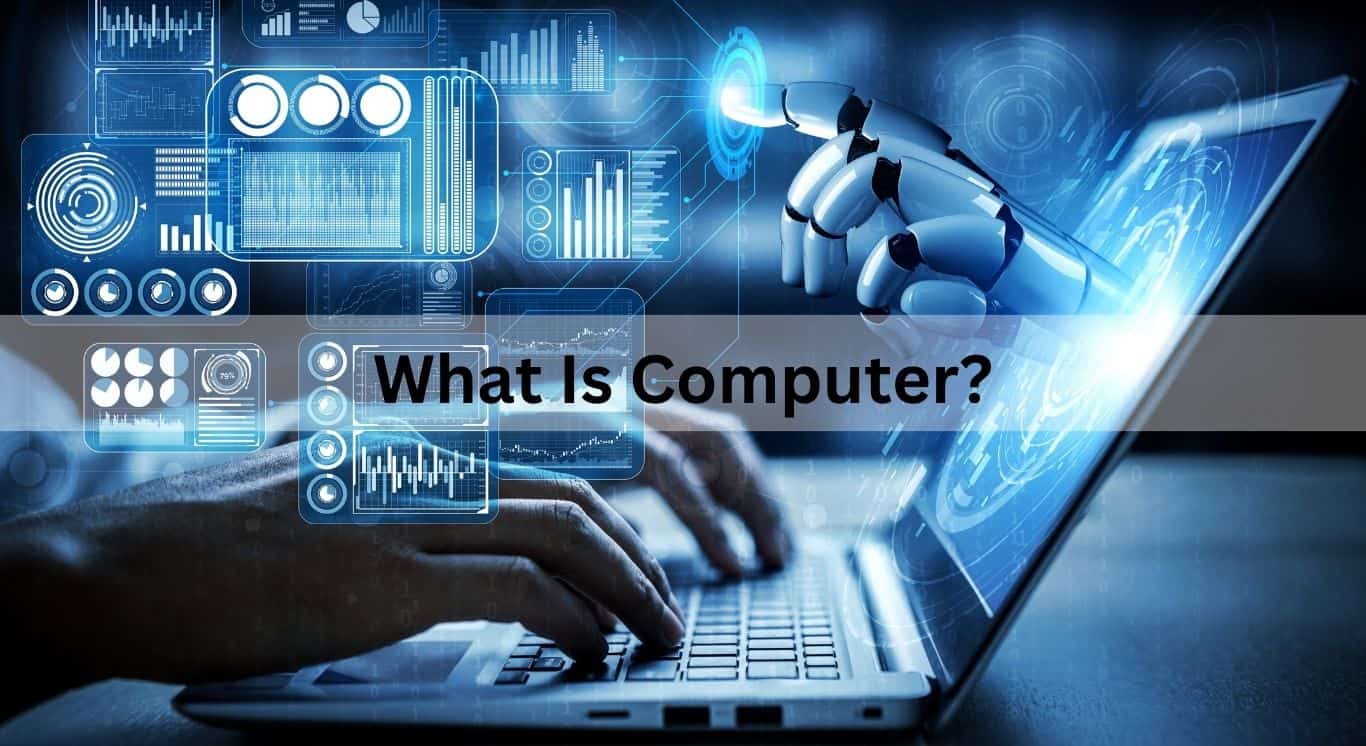
hi
yes